Admin Tools Just Got an Upgrade
We’ve reorganized and streamlined several sections under Admin Tools to make your workflow smoother and more intuitive. As part of this update, the original items under the Rock Settings section have been moved under a new Settings page, and several key "Digital Tools" have been elevated from under CMS Configuration to the top-level menu:
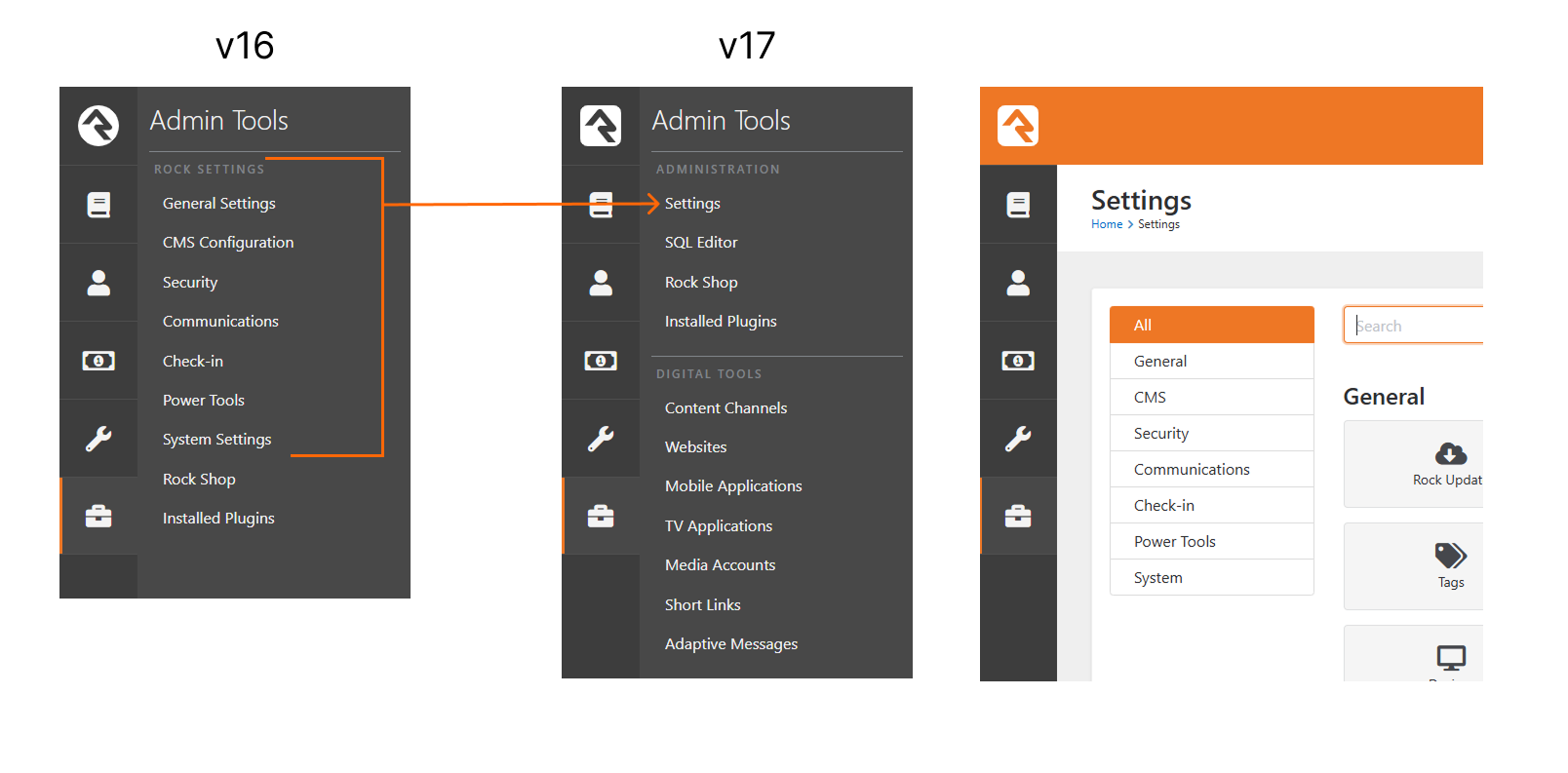
The original CMS Configuration now lives under the new Settings page and was renamed to CMS.
We also elevated the SQL Command from under Power Tools and renamed it SQL Editor. So the new Digital Tools section now looks like:
- Content Channels
- Websites (formerly Sites)
- Mobile & TV Applications
- Media Accounts
- Short Links
- Adaptive Messages (new in v17)
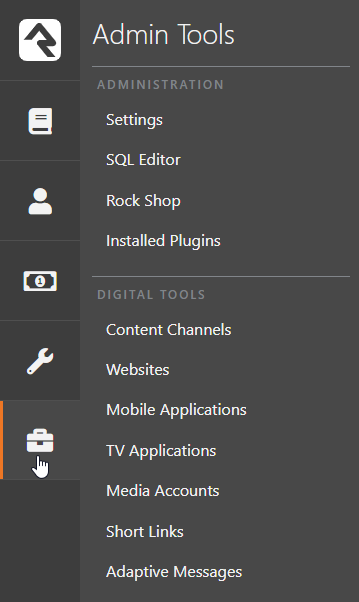
Introducing the New & Improved Settings Page
While we were at it, we gave the new Settings page a major boost. No more guessing whether something lives under General Settings or System Settings — just start typing, and the smart filter will surface exactly what you need instantly.
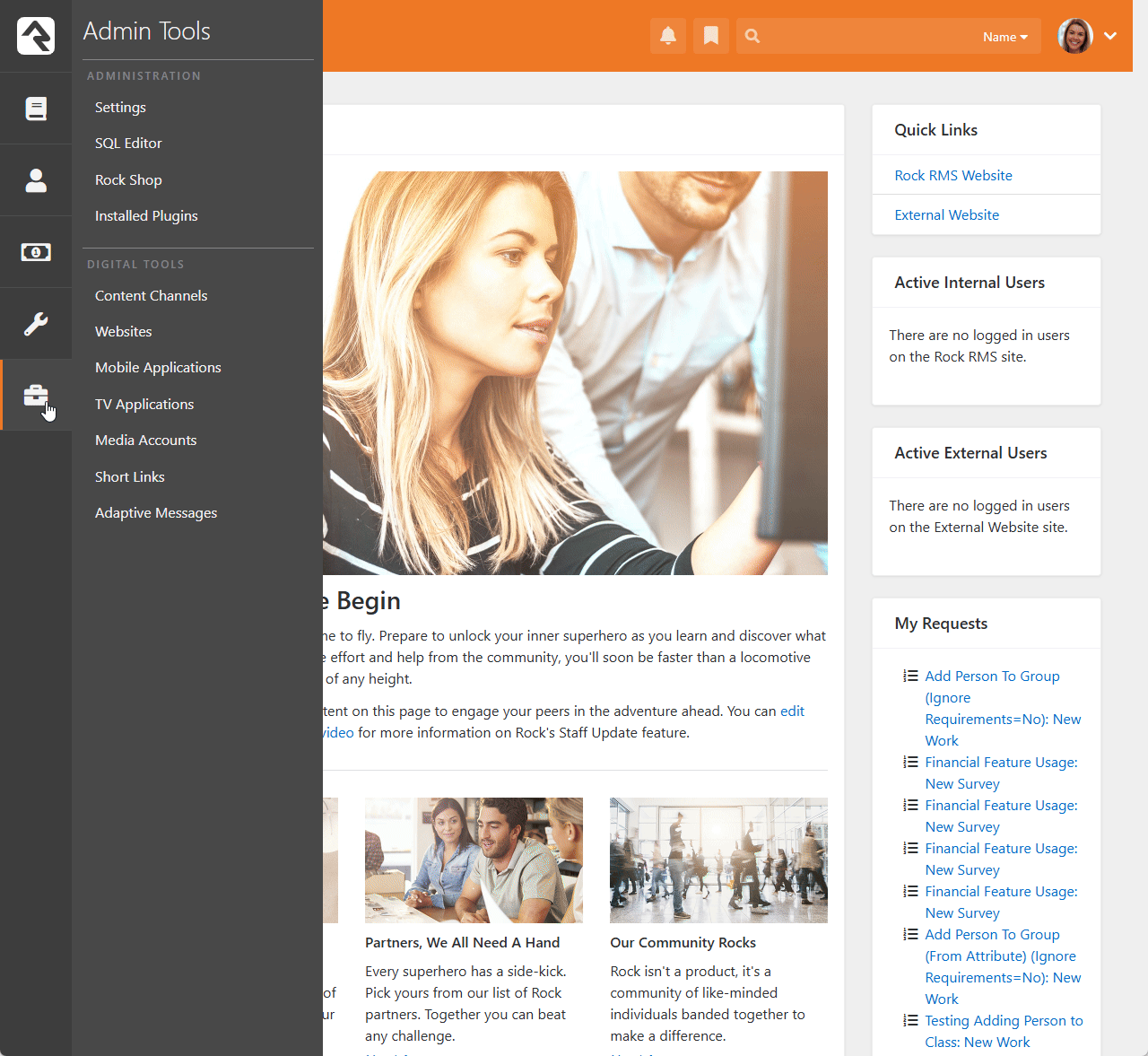
Once you get familiar with the changes, we think you’ll find it a major productivity boost.
Have Custom Pages?
Don’t worry—any custom pages you created in the old Rock Settings section are still there. You'll find them under Admin Tools at the bottom of the new Administration section.