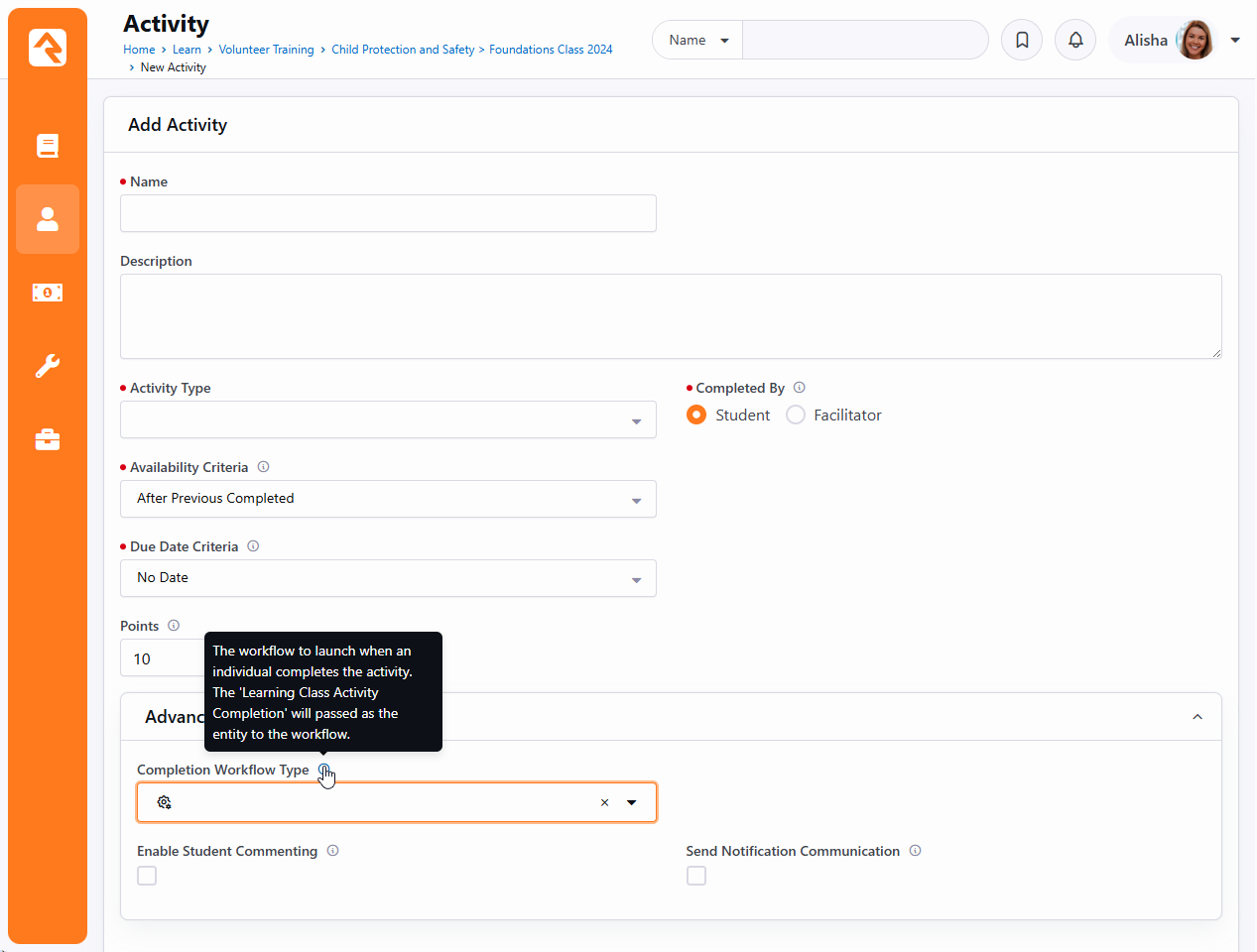We updated the data passed to the workflow when an LMS Activity is completed. Now, the
LearningClassActivityCompletion is passed as the Entity, making it easier to access completion-related properties when using the Attribute Set from Entity workflow action.
Examples
| Property/Item | Lava |
|---|
| Activity Points Earned | {{ Entity.PointsEarned }} |
| Activity's Name | {{ Entity.LearningClassActivity.Name }} |
| Student's Id | {{ Entity.StudentId }} |
| Student's Person record | {{ Entity.Student.Person.Guid }} |
| Learning Class Name | {{ Entity.LearningClassActivity.LearningClass.Name }} |
Previously, the student was passed as the Entity, which made it difficult to identify the specific activity that was completed.
Configuring a Completion Workflow for an LMS Activity
To configure a completion workflow, edit the LMS Activity and locate the workflow settings under Advanced Settings.