Rock v18 introduces new settings allowing you to take finer-grained control over how to handle Opt-In/Opt-Out messages (e.g. STOP, START) sent to each SMS-Enabled System Phone Number.
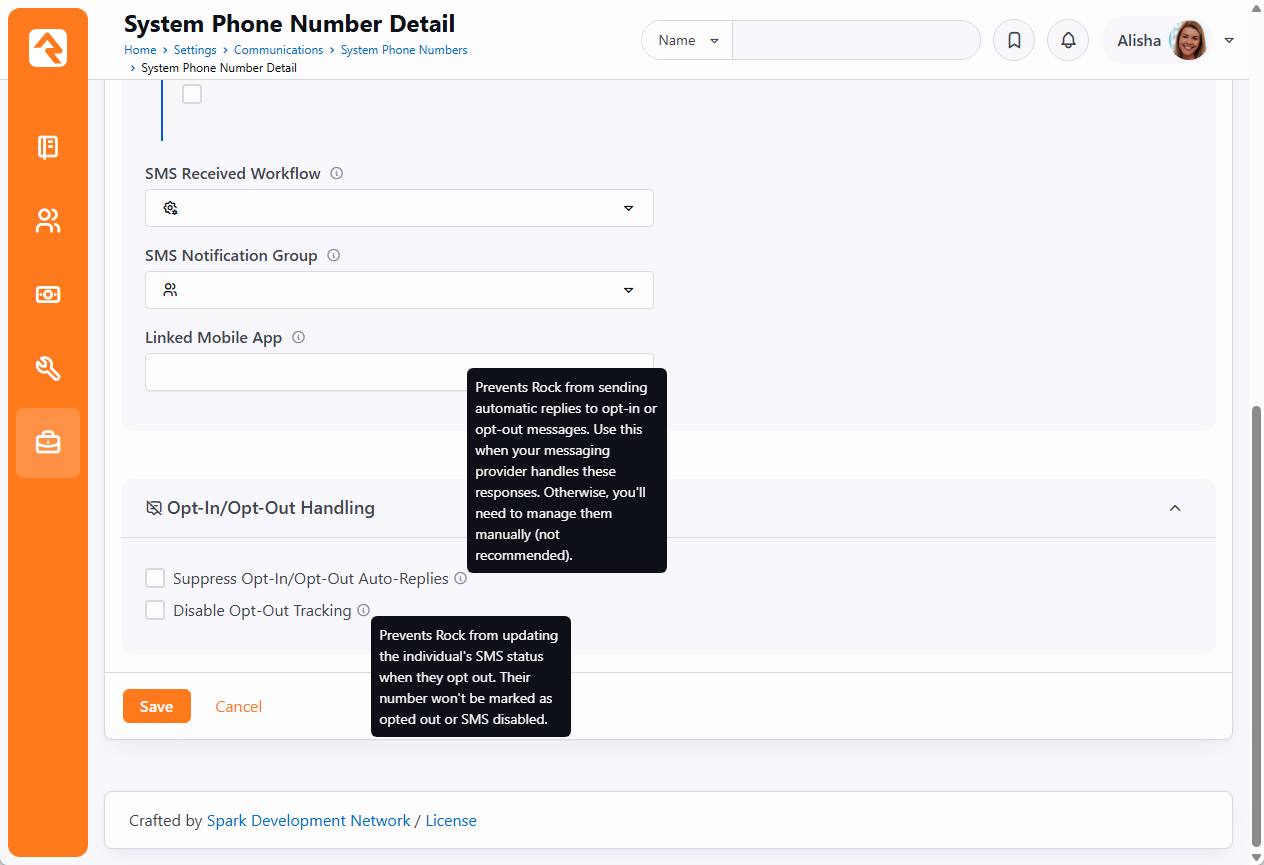
To learn more about why these settings were introduced and how they compliment Twilio's handling of such messages, continue reading:
10DLC System Phone Numbers
- Twilio always handles Opt-in/out behavior for 10DLC numbers, with no way to disable this default handling. This means that (since Twilio receives the message first, before passing it to Rock) the Person's number will become immediately blocked from future sending in Twilio's system, so that Rock could not send any more messages to this Person, even if it tried. One reason it's important to set the Person's Phone Number as no longer SMS-enabled, is so that Rock will not make needless API calls to Twilio, just for them to get blocked at that point (think: Rock performance).
- Twilio also immediately sends the Person an auto-response in these scenarios; there's no way to disable this auto-response, but you can change the wording within your Twilio console under Messaging Service > Opt-Out Management > Edit.
- Twilio will still forward all Opt-in/out messages to Rock, so that Rock can choose what to do with them. This is where the new settings come into play. In Rock v18, we have added a migration that will automatically set the new _Suppress Opt-In/Opt-Out Auto-Replies_ setting to `true` for all *10DLC* SMS-Enabled System Phone Numbers. There's no need for Rock to send auto-responses since Twilio insists on doing so. However, as long as the new _Disable Opt-Out Tracking_ option hasn't been checked, Rock WILL take this opportunity to set the Person's Phone Number as no longer SMS-Enabled (and will also mark their number as opted-out along with a datetime stamp). A Rock admin may choose to disable this default opt-out tracking behavior in Rock (even for 10DLC numbers), but there's probably no good reason to do this, since the Person's number has already been blocked from sending at the Twilio level.
Short Code System Phone Numbers
- You (the Twilio account administrator) may choose whether Twilio handles opt-in/out messages. If Twilio doesn't handle them, this means the responsibility falls 100% on your shoulders and the way you craft your SMS Pipelines in Rock, to ensure you respect the Person's wishes.
- Twilio will still forward all Opt-in/out messages to Rock, so that Rock can choose what to do with them. Mostly the same as #3 above, with the difference being that Twilio's auto-responses might have been disabled by you, and therefore: it's very important to ensure that Rock sends a compliant response to assure the Person they've been opted-in/out.
In Both Cases
Your Rock SMS Pipeline will continue to execute top-to-bottom after Rock has handled opt-in/outs (or not, as instructed by your System Phone Number configuration), so if you have downstream actions to be performed (Workflows, Etc.), it's important to keep in mind that the Person's message that was responsible for triggering the Pipeline flow might have been an opt-in/out response.